The way your photo is printed depends on the shape option you select during customization:
- If you chose "Face Cut Out": Our designers will isolate the faces from your photo. If there are multiple faces or elements very close to the edge of the faces, they might be slightly trimmed to achieve the clean "cut out" look.
- If you chose "Full Image": Your photo is placed within a circular frame on the sock. Any part of your photo that extends outside this circular area will not be printed. Our templates are fixed to ensure the best fit and look on the sock, so the photo will appear on the sock exactly as it was cropped within the circular preview during the upload process.
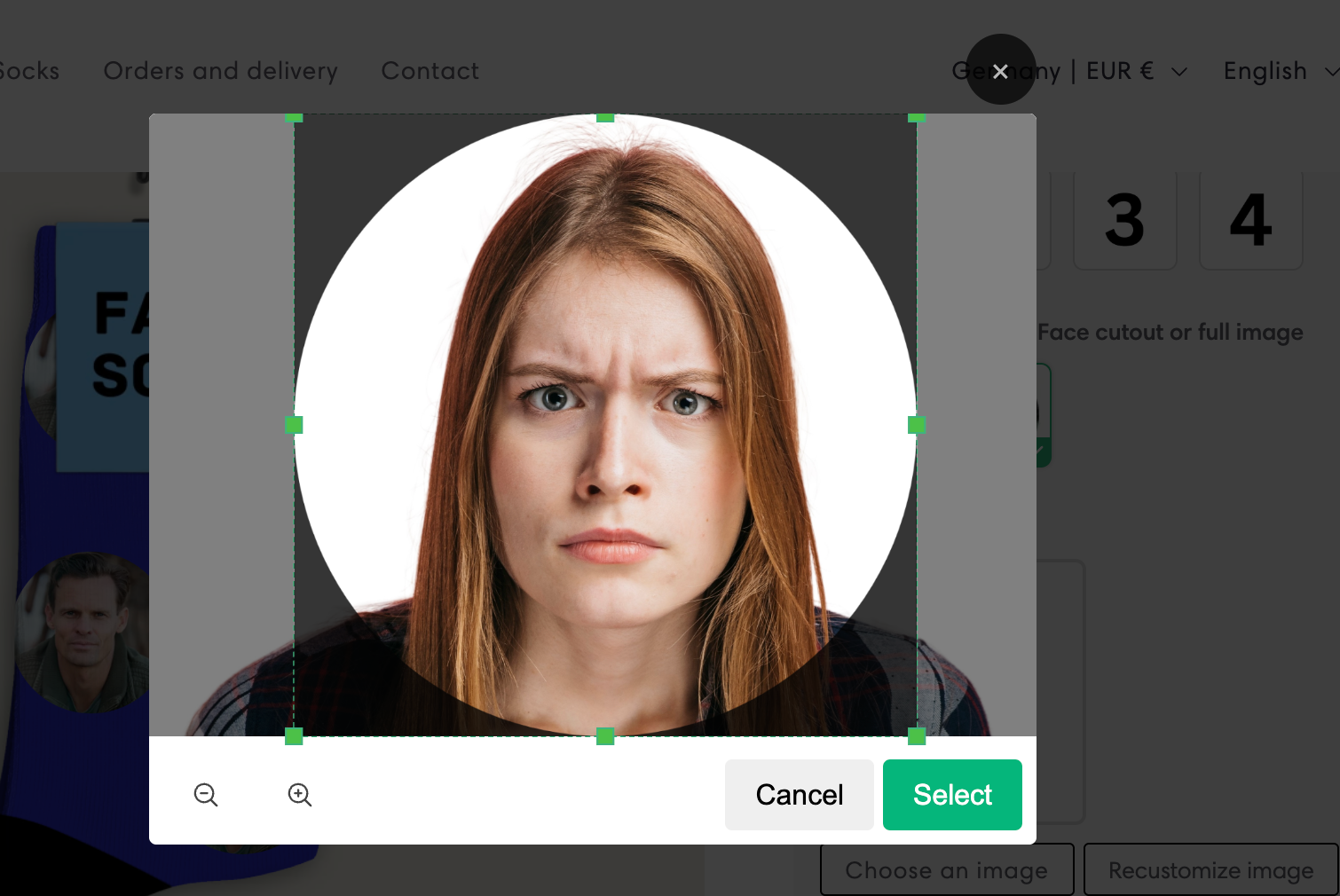
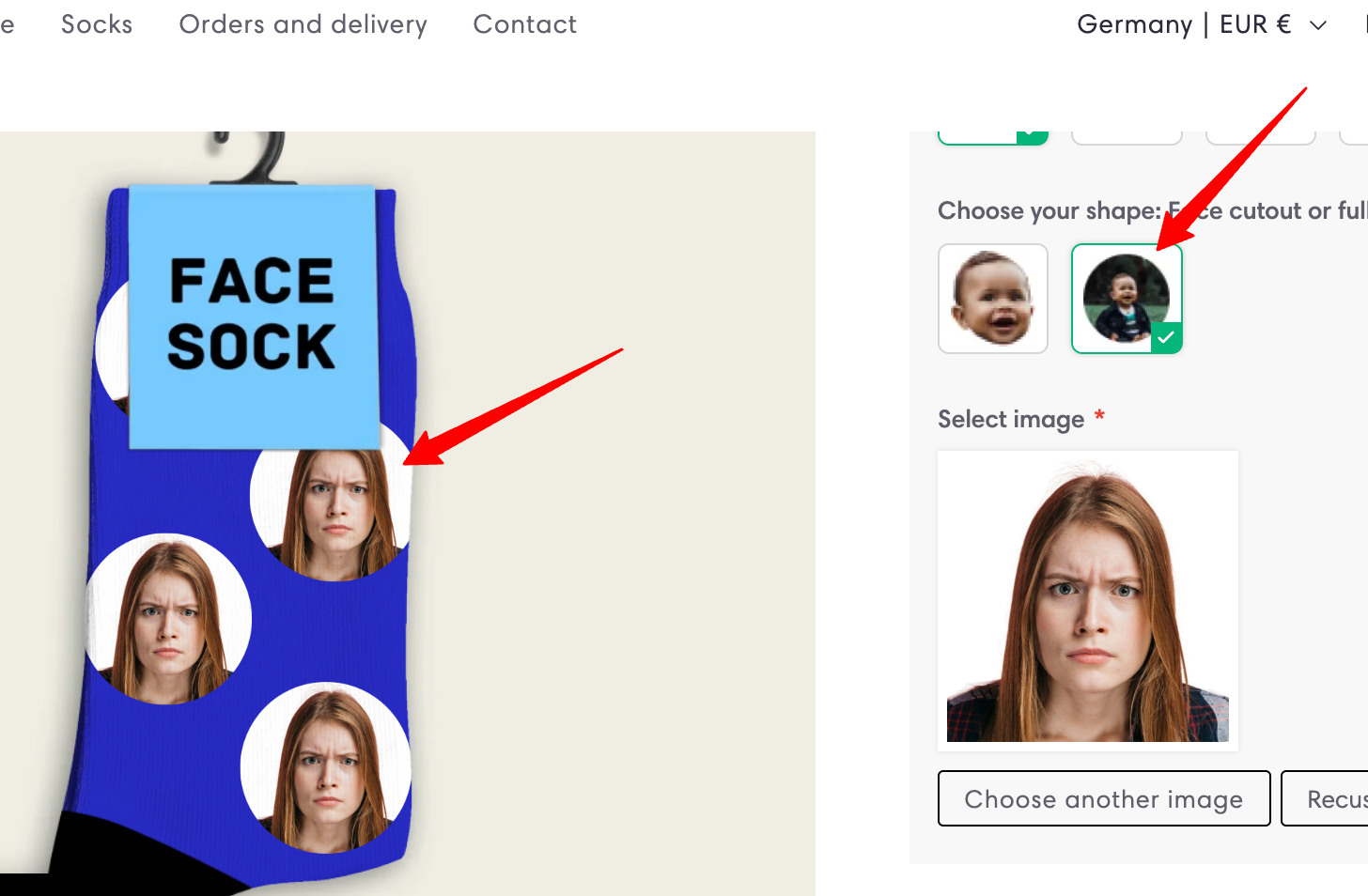
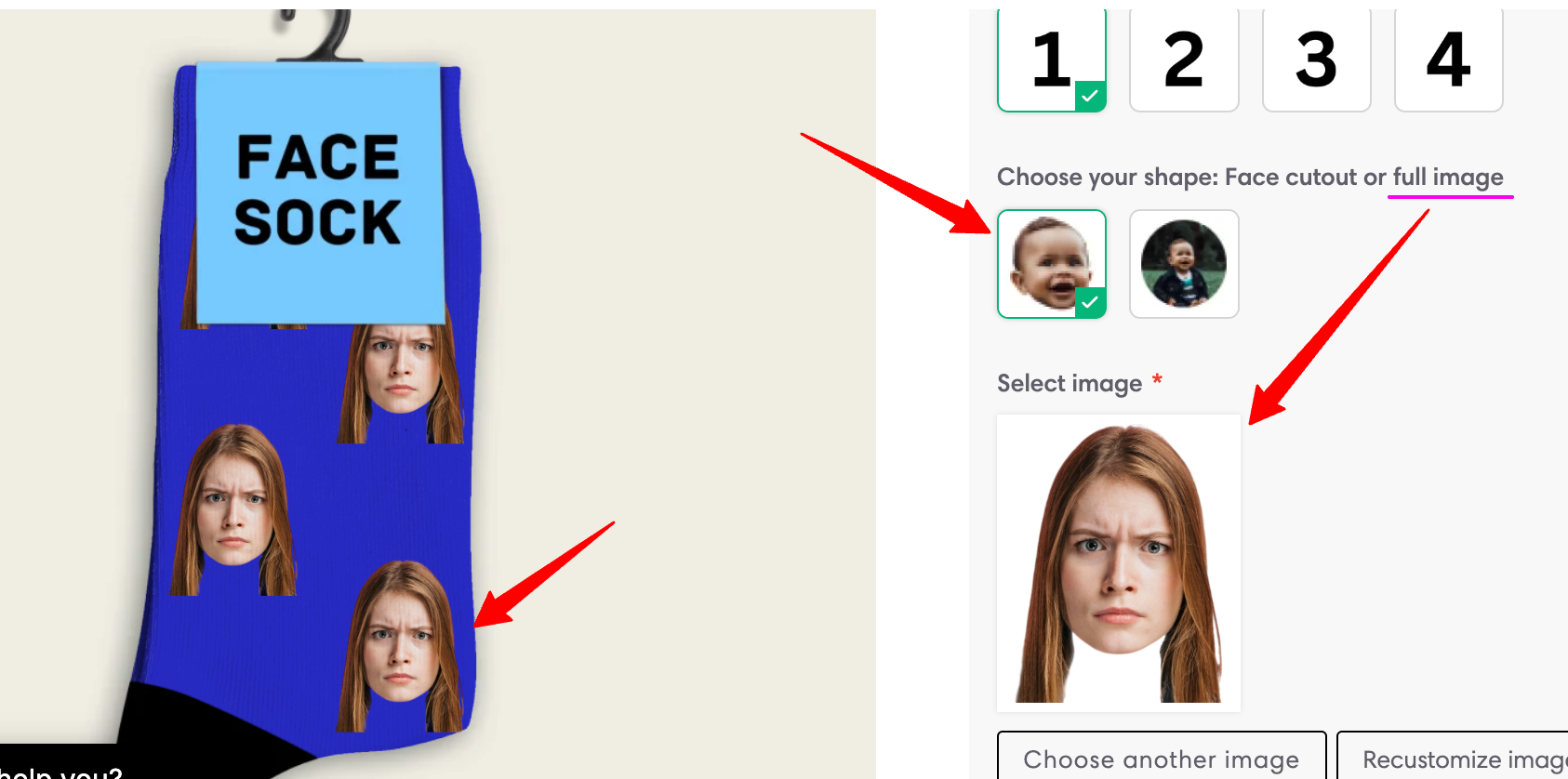
When uploading, always make sure the most important parts of your image (like your pet's face, your own, or key elements of a full image) are clearly visible and positioned as desired within the selected shape's preview.

If you want the entire photo printed, be sure to choose the "Full Image" option and ensure everything you want is within the circular preview.